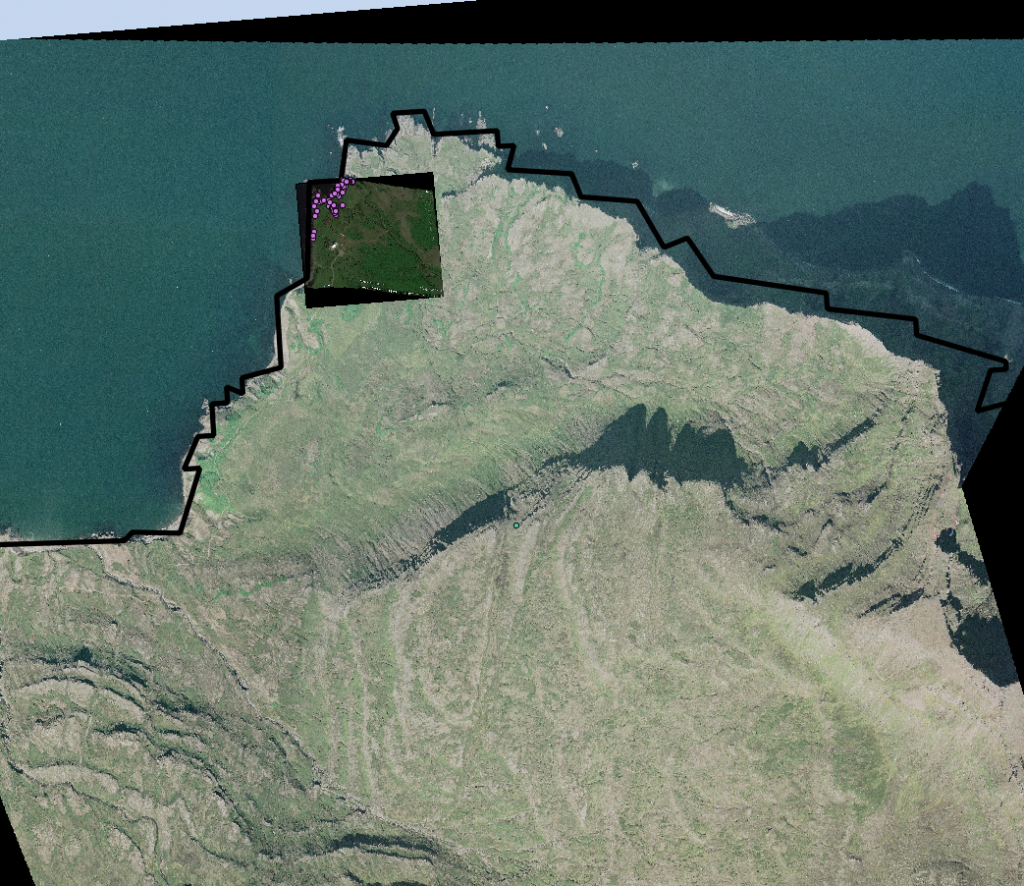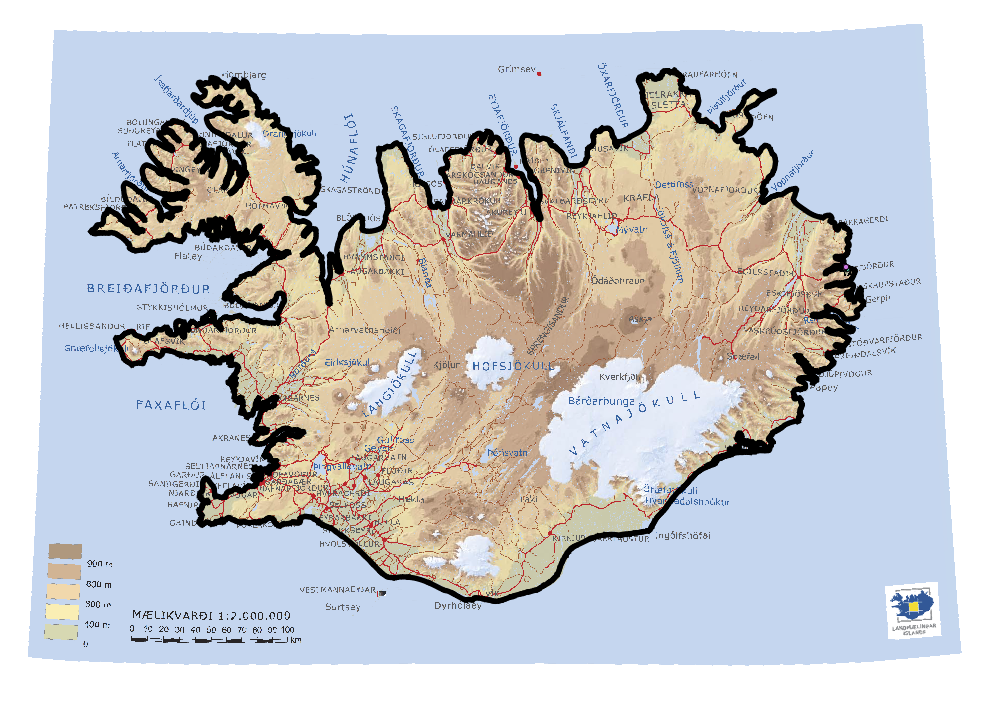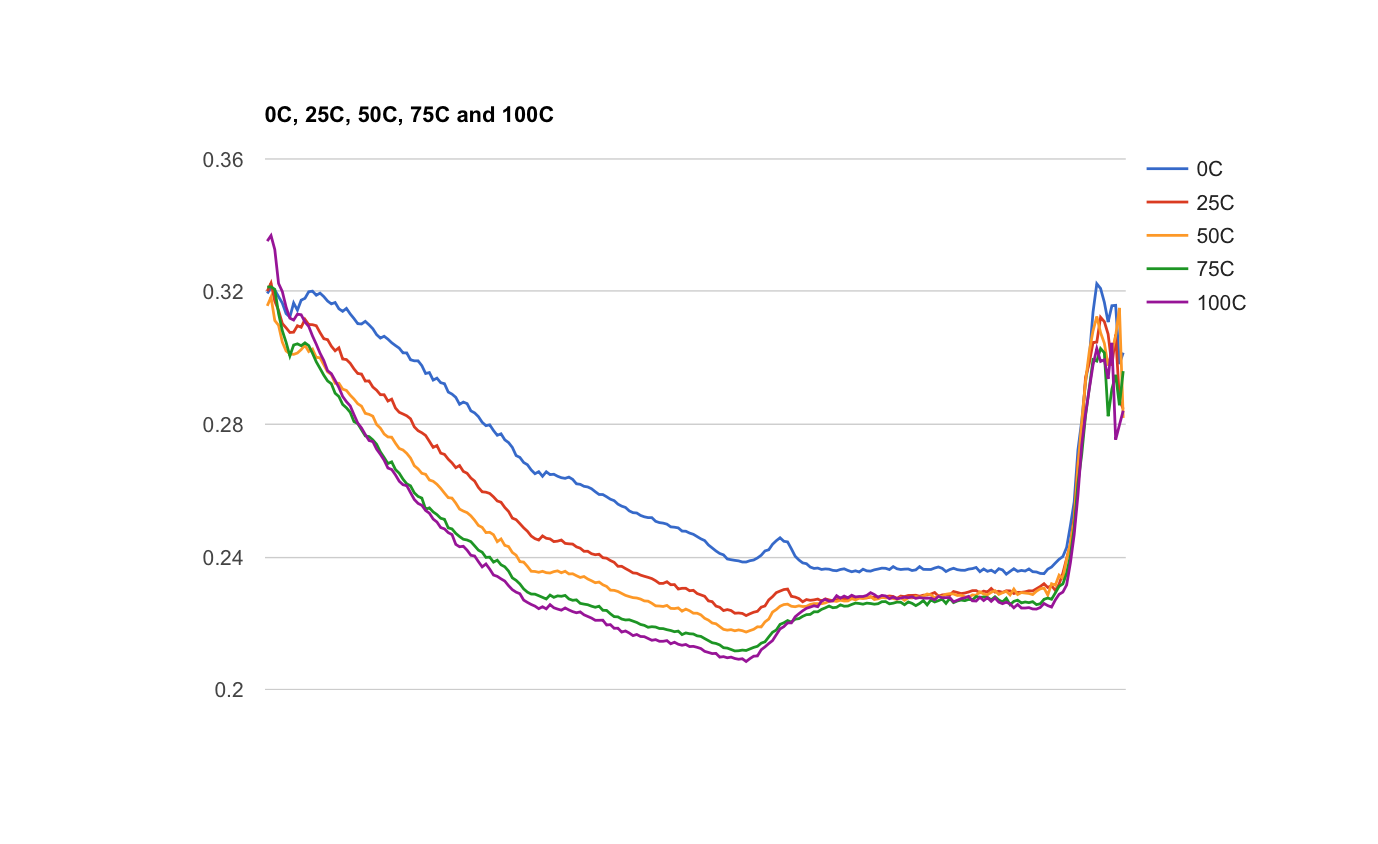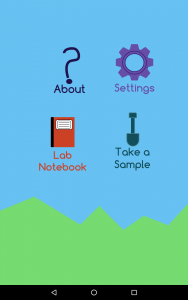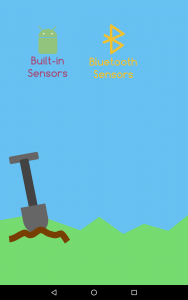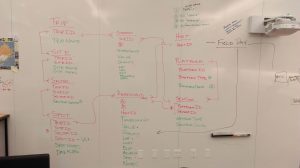I’ll start with the UAV. Now known as Lundi* we have finally started flying. Our initial idea was to fly indoors however our Science Centre has some intense electromagnetic fields (who knew a mostly metal high tech structure would be filled with metal and electric??) so we ended up flying outside after a few initial tests indoors. The tests flights have been in areas we deemed low wind (plenty of building to fly into though) and minimal spectators as to not distract our pilots. Speaking of pilots, Erin and I will be the main controllers of Lundi (and possibly a sister UAV soon) and will begin practicing more and more. The rest of the team will also learn to fly them but only as time permits. The RAW digital negative images .DNG are around the size of 25MB and we can take 3 photos per second. Our next step is to explore the autopilot features of the UAV that will allow us to plot flight patterns.
Now onto LiDAR (we are now styling it as LiDAR). I built a prototype housing for the sensor that allows us to get roughly a 30º angle output. After many frustrating hours with ROS I decided to put it on the shelf for a bit and write my own code. I currently just take sample readings in an .xyz format but the ultimate goal is to pull information from Lundi to give us a full .las file which includes all sorts of useful meta data. Currently the sensor only knows how to take “slides” that are the size of the laser itself but I’m working on getting it to realise its scanning from the top down (part of what the x and y values do) and I can then import it into a point cloud viewer and we should be good to go! Currently in the .xyz format we are getting 600KB/s which translated into 4.5MB/m. Ive also started to prototype a sort of “slider” for the LiDAR that would allow us to move smoothly across a set distance. This will then be mounted up at our 3m height and scan a patch of grass with a pencil hidden inside, the ultimate goal will be able to pick out the pencil from amongst the blades of grass.
Ill be looking into photogrammetry a bit more asap as well, its proving to be a VERY useful tool.
*we are under the impression that Lundi means puffin in Icelandic, if any of our Icelandic friends know differently please let us know… Id hate to be flying something called “your mothers pants”