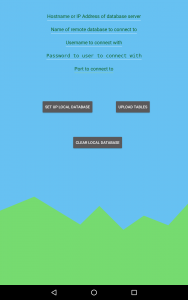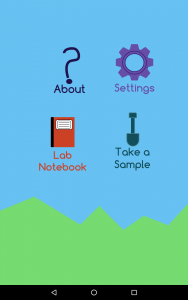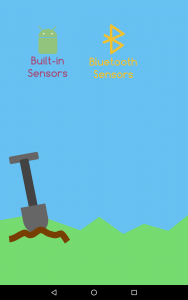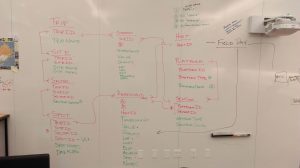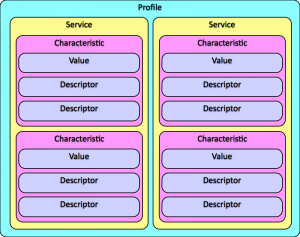Today began at 7:30 when Charlie and Emi left to pick up the rental van at the airport in Egilsstaðir, roughly 30-45 minutes away. Sanne, who runs and maintains the house at Skalanes, drove them – and as much luggage as we could pack in – out to the parking area where we had one rental car waiting. They transferred people and luggage into the rental and drove off. The rest of us ate breakfast, cleaned up the house as best we could to help out Sanne and the others who run Skalanes (a group of 30 is arriving at Skalanes tomorrow!), and began to load up Sanne’s vehicle with all of the luggage we had not been able to send with Charlie and Emi. Once the luggage was loaded, we began walking out the drive while Sanne drove the luggage to the parking area and then turned around to pick us up and drive us the rest of the way. At the parking area, we were faced with a cold and windy wait as Charlie and Emi drove back. We amused ourselves with word games and hypothermia dances until finally they arrived.
Loading up the vehicles with luggage and humans took only a few minutes, and then we were off on our long drive back to Vik. We stopped for a few minutes at Glacier Lagoon so Marketing could get some nice picturesque footage of us in Iceland and briefly saw a seal – they occasionally swim up into the lagoon, which is apparently close to 200 meters deep due to the icebergs. Other than that, the drive was long and pretty uneventful, with stops only for restrooms and other necessities. At one of the gas stations we learned that today is a holiday here in Iceland (Whit Sunday, the day before Pentecost), and we were concerned that the grocery store here in Vik would be closed, preventing us from getting groceries for tomorrow. We made a short detour to Klaustur, where we knew there was a gas station/convenience store that would have some basic groceries available, and picked up materials to make some quick Mac and Cheese for dinner tonight and sandwich materials for lunch tomorrow.
When we pulled into Vik we discovered that the grocery store is in fact open today and we needn’t have worried, but the early shopping trip did allow us to begin working on dinner much sooner after we arrived. Everyone was tired and hungry, since we pulled into the hostel at 7 pm and had left Skalanes at 8:30 (or earlier) this morning. It’s after dinner now, and Charlie and Neil are working on getting the elevation platforms and drone ready for tomorrow, when we’ll be returning to the Sólheimajökull glacier. Rather than collecting soil samples like last time, we’ll be climbing on the glacier itself to collect geographical and volumetric data we’ll use to chart its recession over time. Nic is down with a nasty cluster headache, which is preventing him from helping get the drone ready. Yesterday I finished modifying and debugging the elevation platforms’ code, but now Charlie is trying to debug an issue with Field Day, the Android app we use to gather data from them. All in all, it’s a pretty regular night for us here, with a group playing Euchre in one area and tech gear exploded across another space.
Tomorrow we leave the Puffin Hostel at 9 am to meet our glacier guides at 10 and begin collecting data on the ice.