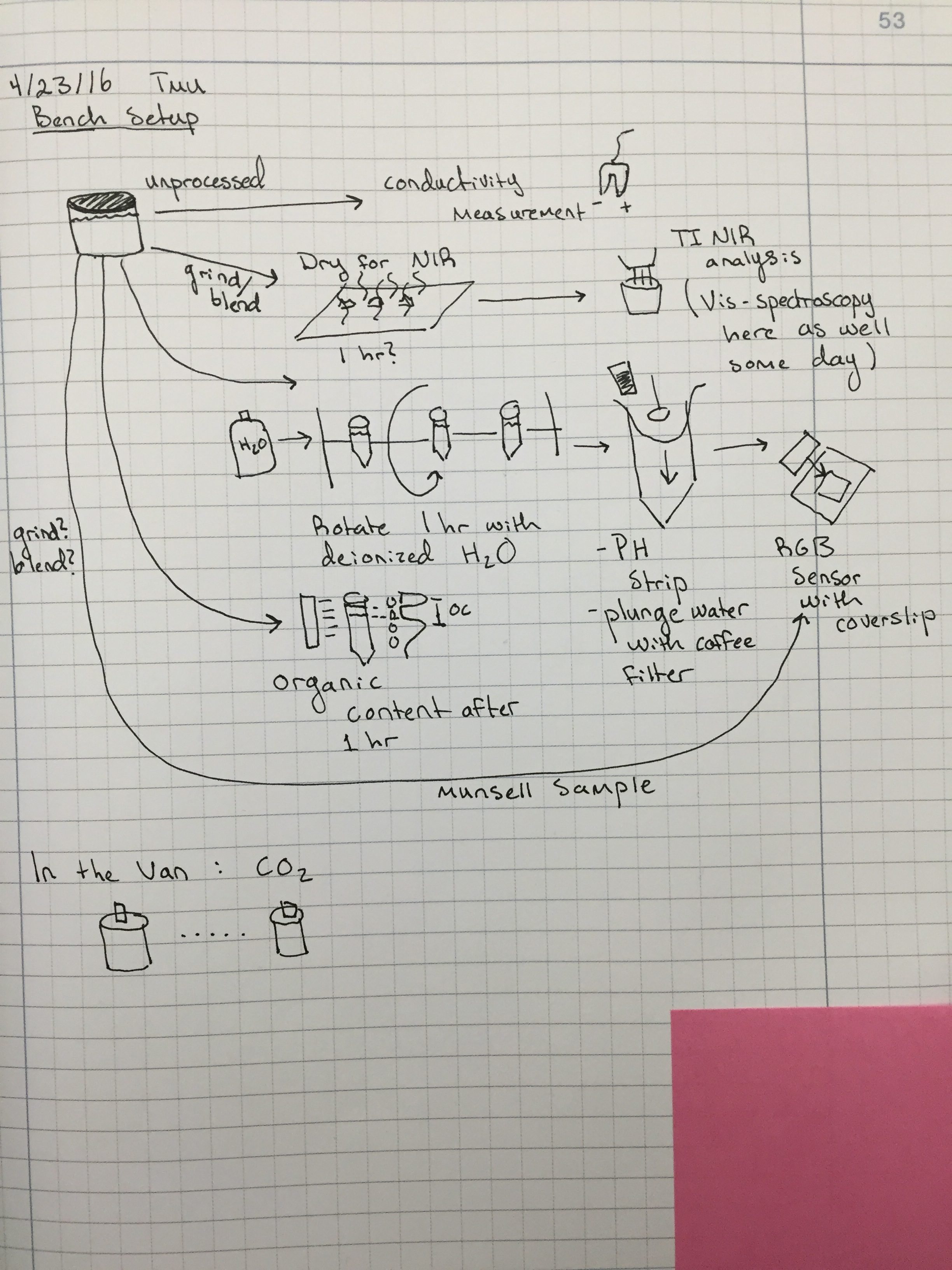In my last post, I said that I was going to switch all of our individual fragments of sensors to one that is ‘Bluetooth Sensors.’ Since then, I have finished that and redesigned even more of Field Day.
After I finished switching all the fragments to one, I dove into working on BLE connection with the Light Blue Bean (LBB). Unfortunately, the LBB does not do Bluetooth the same way the Red Bear Labs shield does. The LBB uses something called ‘Scratch Characteristics.’ These are built-in 5 characteristics that can be written and read from the client (in this case, Field Day) and the server (the LBB). These characteristics have set UUIDs, so that means I can’t use the custom UUIDs I set for the RBL’s sensor. After browsing some of the android SDK code from Punchthrough (the people that made the LBB), I was able to determine the UUIDs that are used for the characteristics. Since Field Day is going to have to determine what kind of device it is connected to, I redesigned it so that the fragment is cleaner and doesn’t do any of that work. There are separate classes for a Bluetooth Sensor, GATT Client, and Bluetooth Service. The Service talks to the Sensor and the Sensor talks to the GATT client and determines what type of device it is connected to by checking the UUIDs. All the Fragment does now is say when it wants to write a message or read a message.
Punchthrough has sample code available for arduino and reading and writing the scratch characteristics. The examples along with the SDK has proven helpful when rewriting the android code to accommodate for the Bean. Unfortunately, not many people have used the Bean with Android. All of the examples are with iOS. Field Day is able to read scratch characteristics just fine from the Bean, but is currently unable to write to any characteristics. One huge problem with the bean is that everything is Bluetooth. It’s not like arduino where you plug in the device to your computer to upload code and power it on. This means that the Bean can only be connected to one thing at a time and thus, is really hard to debug. Typically when debugging arduino devices, I’m able to plug the device into my computer and watch the Serial monitor for debugging code I’ve added in. With the Bean, I cannot. It’s blind debugging and it sucks. I’m still working on figuring out how to write a characteristic and have the bean read that characteristic, but I think I’m getting closer. I hope to finish that this week.