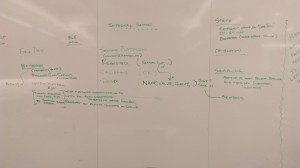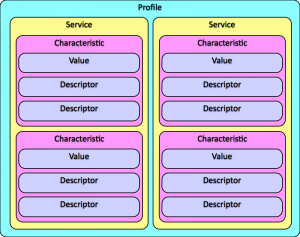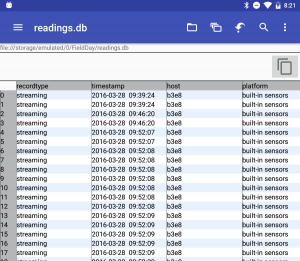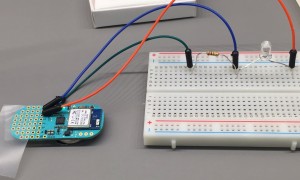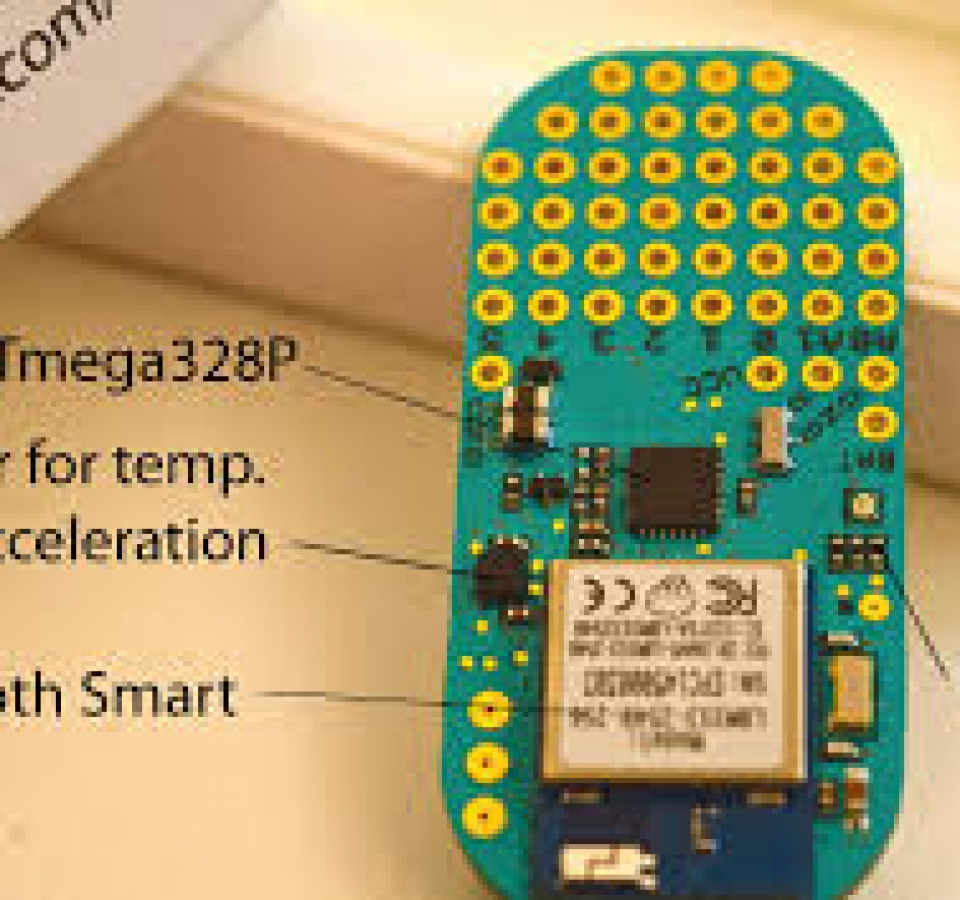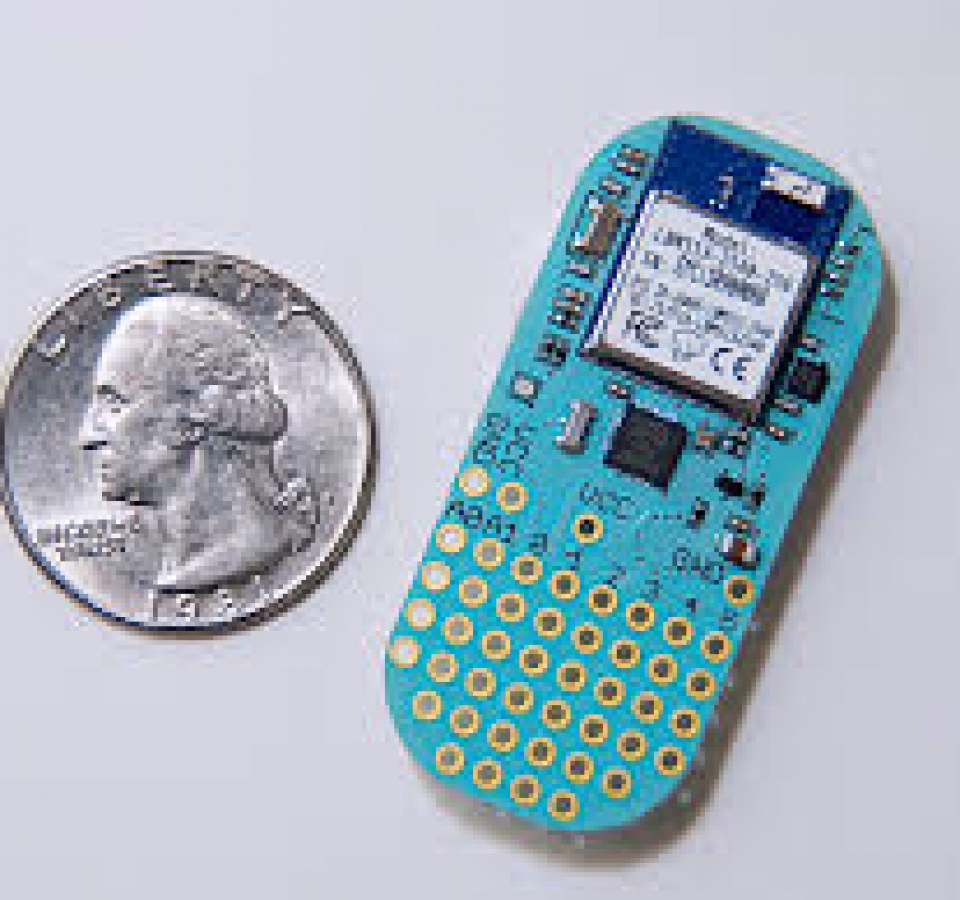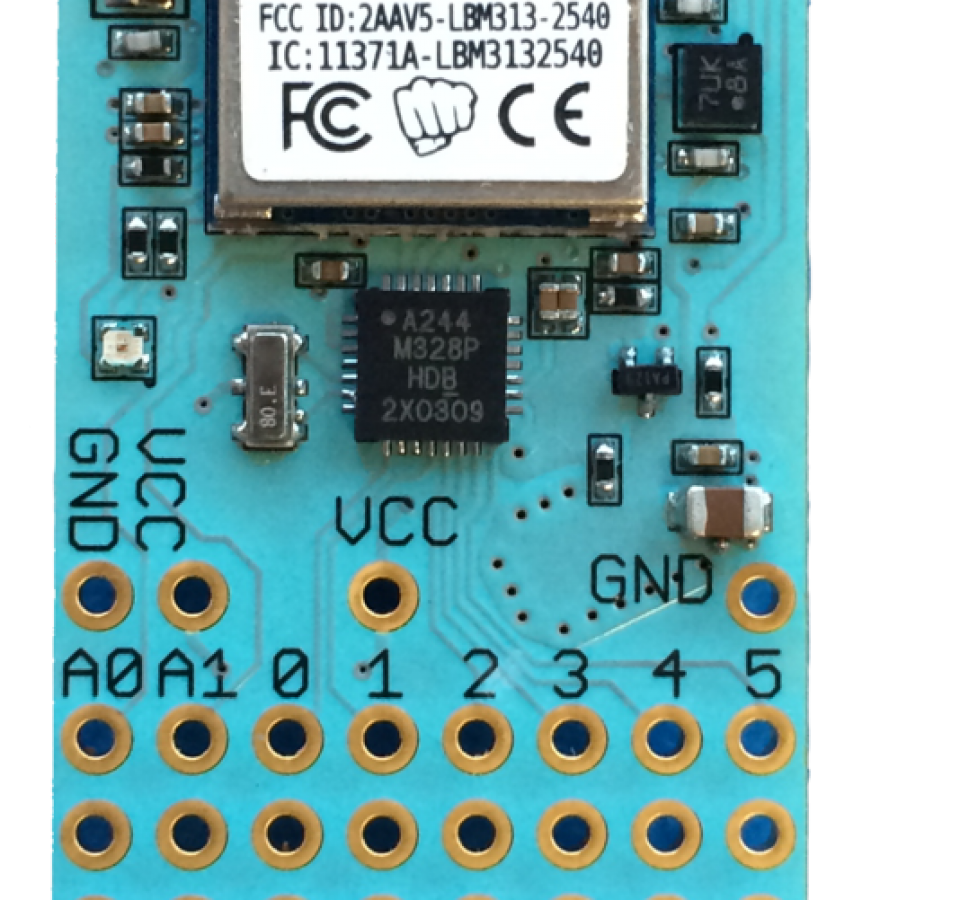So, it’s been a little while since my last post. Here’s a quick update. I assembled our ambiance platform using the Adafruit feather and two sensors: Altimeter and Temperature, Humidity and Pressure. The Adafruit feather is a tiny BLE capable micro controller (like a Light Blue Bean). We decided to go with the feather because the BLE chip it uses is Nordic, like the Red Bear Labs BLE Shield. With the Nordic chip we can make our own services with UUIDs. The Bean has a built-in set of UUIDs and communicates differently than the Nordic chip.
The platform sensors currently use two different communication protocols: I2C and SPI, but we decided that probably wasn’t going to be a problem. I was able to solder on the sensors to a prototyping board and upload a sketch. I tested without the BLE first time to make sure it was working. It was, thanks to sample code from Adafruit! Adafruit has a different BLE library but it’s all the same principal. I tested the BLE code with Field Day and all works well. A picture of the ambiance platform is below.