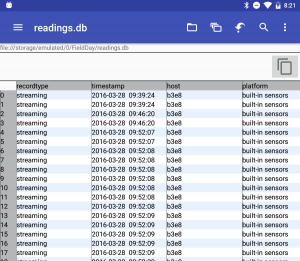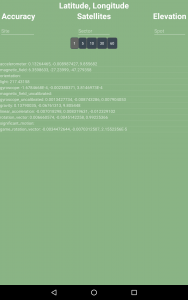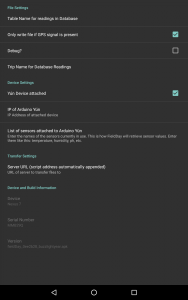Camping is always an adventure, even if said camping is in a schoolhouse.
The schoolhouse in Stöd is both clean and cozy, with a carpeted little atrium–that has become a kind of common space–and plenty of little nooks and crannies (like the upstairs foosball table, or the little office space I am currently using to write this blog post). Everyone has been impressed with the living situation, enjoying the space to roam and the opportunity to get a little bit of personal space during the quiet moments.
The day started busy, a quick but enjoyable breakfast and then a hop over to the dig site at Stöd. The site has been, thus far, a four-year venture– with multiple hands and great minds involved. The day before, Rannveig expressed that coming to work at the site was like a holiday, she only does it one month out of a year–so, the equivalent of four months of excavation. While four months may not seem like a lot of time, the site itself is exceedingly impressive. I am an Ancient Classics Major with a Medieval Archaeology minor, thus, the dig at Stöd was like walking into a candy store. While this is the first archaeological dig site I have viewed in progress, I have seen the final product of excavations and know a little bit about the process; I was very impressed by the amount the Stöd team had uncovered and how intact a lot of it appeared to be. Yes, the site does look like barebones to the naked eye–however, the number of walls and floors they have excavated and the length is surprising. You can actually imagine the structure there–whereas, there are a lot of sites (mostly older) that just look like a pile of rocks or scattered artifacts.
We were met at the site by Rannveig and Bjarni and educated on the history and rough outline of information about the site. What they have found is that there are the remains of two separate buildings, one bigger and older building and a smaller and newer building built inside the older. It is assumed that whoever created the smaller structure found the ruins of the older and found it more convenient and maybe offered more insulation to build within it. Additionally, the question that hangs in the balance is whether or not it was truly a settlement or just a waypoint (the latter being more common for Vikings to build). This depends on what DNA they find (especially in Midden heaps), if there are remnants of cattle then it is more likely that it is a settlement and not a waypoint.
After we were all caught up we parted ways, separating into teams. We had Porter, Lilli, Jordan, Li, and Mubi working on drones–flying the flight plans and collecting visual data on the site (the first batch of photos were high definition photos which will later be used for a 3-D display of sorts; the second half was with the NRA camera, to help see if there is anything below the surface by capturing the UV light from the plants). Another team (E, Katherine, Joyce, and Sydney) was in charge of the soil samples we collected at Solo. Meanwhile, C ran around answering questions and helping as the Jack-Of-All-Trades and vehicle driver. And I was left to soak up as much information about the site and feed my passion–getting a feel for what a dig looks like, meeting everyone, asking questions, and observing the excavation as it is and what it will hopefully turn into.
Since it was a holiday (Wit Monday, following Pentecost), the Stöd team was not digging today, however, they were available for questions and willing to share information. By about lunchtime I had been shown the artifacts (AMAZING! There are stones, a nail head, a part of an Arabic coin, some beautiful beads, etc.) and I had discussed the finds in their newest test pit (they found a bit of a wall and a hearth); while also asking some basic questions about identification of settlement and what the work looks like on a normal day.

Again, it was a holiday so all the businesses were closed today. Except, there was a wonderful restaurant/gift shop called Brekkan which welcomed us in and served us lunch. It was a fabulous meal! Baked Fish with a cream sauce, fries (or chips), some sweet dark bread, and salad with grapes. It was all delicious and very much appreciated. Everyone at the table had their fill (maybe even a little too much–I certainly felt like I had to be rolled out the door afterward) and sat, very satisfied. 
We came back to the schoolhouse to gather more layers (the wind was biting cold and the sun was just not warm enough to make up for it like our previous nine days) and to split up again. This time Lilli stayed behind to work on uploading the available drone photos, while the rest of the drone team headed back out to take the NRA photos. Soil people stayed behind to continue their diligent work in the dining room area of the schoolhouse kitchen (you gotta do what you gotta do).
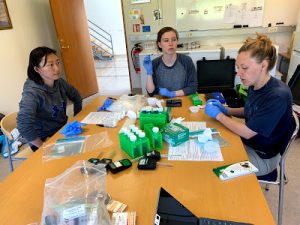
I left with the drone group to continue my archaeology observation. I worked for a time creating a (ROUGH) sketch of the site, sitting in the grass and feeling the brisk cold wind. I certainly appreciated the blanket scarf I had picked up after lunch and the warm sun on my back. As I sat I heard unique bird calls, though I was unable to identify where they were coming from and what species was calling out. It is fascinating to observe the variety of birds that live in Iceland, so many species that are different from the ones I am used to in the States (in addition, I’ve grown up in Alabama and Indiana my whole life, which limits my avian knowledge to a limited area).
After sketching, I sat in Rannveig’s “office” (the back of a huge van, with camper chairs and a tiny table). This is where we discussed the different sections of the site (using my sketch as a reference), how it compares to other sites, the work she has done in the past, my research knowledge of Norse raiding and settlement in Ireland, and about the different jobs and activities Rannveig has done or is a part of throughout a year’s time. It is interesting to note, there are several positions open for archaeologists to become consultants for the government or building/electricity organizations, but it lasts about half the year due to weather constrictions.
The drone group finished up around 3:15pm (15:15) and we packed up. We were all eager to take showers in the pool facility and looking forward to taking a dip into the hot tub or swim in the pool. The facilities did not disappoint. We were all able to rinse off and enjoy the hot tub or pool, whichever suited the fancy. I noticed Joyce, Roger, C, Mubi, and Katherine floating around in the pool– while Sydney, E, and Lillian lounged in the hot tub (Rannveig joined the hot tub later–as did most of those swimming in the pool).
The facilities did not disappoint. We were all able to rinse off and enjoy the hot tub or pool, whichever suited the fancy. I noticed Joyce, Roger, C, Mubi, and Katherine floating around in the pool– while Sydney, E, and Lillian lounged in the hot tub (Rannveig joined the hot tub later–as did most of those swimming in the pool).
It took a bit of encouragement from Sydney to get me out in the open–the wind was still freezing, but this time I was wet from the shower and in a bathing suit. The hot tub appeared way too far away and when I opened the door the first time, and the wind hit me like a wall of ice. E later commented on how it appeared as if watching a cartoon– the door opened, I yelped, and the door was quickly closed again. However, nothing was colder than the 4-6 celsius cold tub. Sydney dipped inside first, staying in long enough for a photo! She later said it was as cold as the glacier runoff she had waded through at Solo (after dipping into the tub myself, I have a newfound appreciation for the determination Sydney, C, Jordan, and Porter had to science that day, at Solo– jeeeeez, it’s cold!). After a bit, most of us at least tried the cold tub– including Lilli, C, Rannveig, and I– which, honestly, really added to the whole swimming in Ice(land) experience.
In a minute, we are going to be treated to Grilled Cheeses and Tomato Soup made by Lilli and Porter. And C has recently collected all the NRA photos and pieced them together–now we wait for the code to be able to adjust the light according to the native plants.
Exciting new developments in Archaeology!!! Hopefully more is revealed as we continue to explore and experiment.