This week Kristin, Charlie, and I met a few times to figure out how to best utilize the Kanbanchi drive app for keeping track of progress on projects. Charlie made sure we had a solid framework of common terms to work with:
project – the level right underneath ‘Iceland 2016’, for example ‘soil sensors’, ‘ambiance’, ‘field day’, ‘bird survey’.
list – the columns in the kanbanchi layout. The different lists within each project are determined at the project level.
cards – the individual items within a list. Broadly speaking, cards are like tasks. They can be assigned to anyone shared on the document. They can contain documents, checklists, and tags. Cards can be given a ‘flag’ that is named by the user. Cards can be given a color. We decided that green will signify tasks we are working on actively, yellow will signify tasks we have not yet started, red will signify tasks that were started but then ran into some sort of trouble (no supplies, something broke etc), and grey tasks we have completed (cards also have a ‘done’ checkbox, for the extra satisfaction factor).
Here is a picture of my kanbanchi layout for the soil sensor platform:
Sensor-wise, I am working on debugging the ph and conductivity probes. I have not been able to get any serial output from them but arduino isn’t given me any errors. My goal this week is to figure that out and to get the soil moisture sensor and photo-resistor hooked up and working with basic sketches.
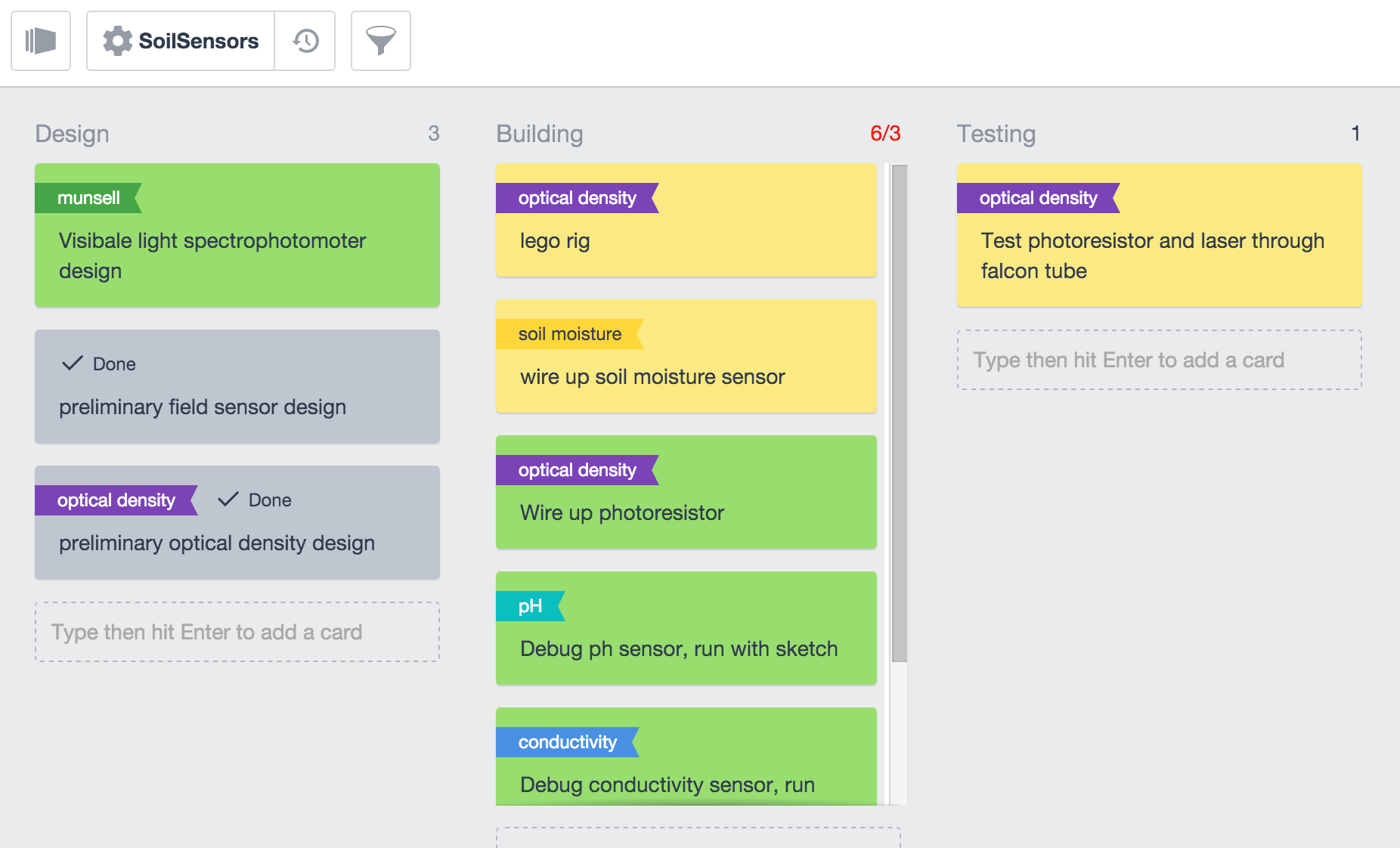
Leave a Reply
You must be logged in to post a comment.